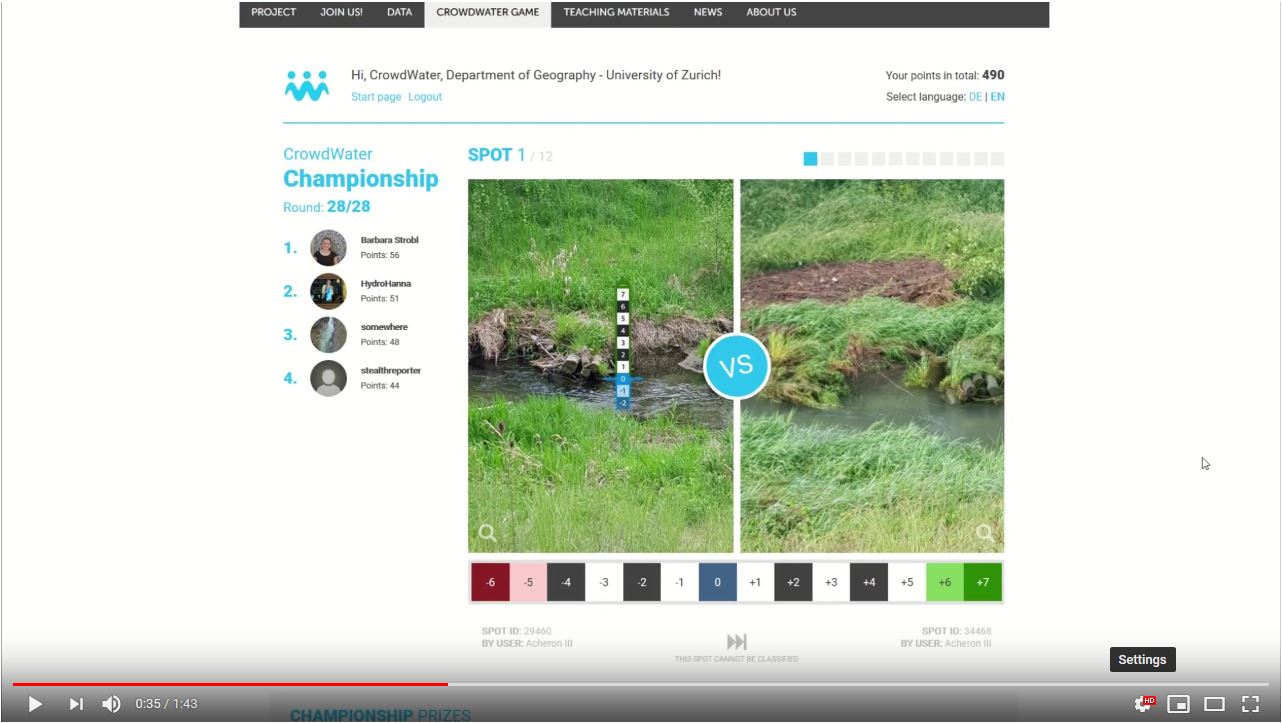Tutorial video
Aim
The aim of the CrowdWater game is to check and if needed improve the quality of the water level class measurements from the CrowdWater | Spotteron app with the help of uploaded images. For the game you only need a computer or tablet.
Instructions
- Go to https://cwgame.spotteron.net/championship
- Register or log-in with the CrowdWater app user name and password
- Click on “Join game now”
- Now you can start the game with the current round! You can see two pictures. On the left side you can see the reference picture. In this picture there is a river with a staff gauge. On the right picture you can see the same river, but without a staff gauge. This is a picture which was taken at a later time. In which water level class is the water in the picture on the right? Try to find references in both pictures, for example noticeable rocks, bridge pillars or something similar.
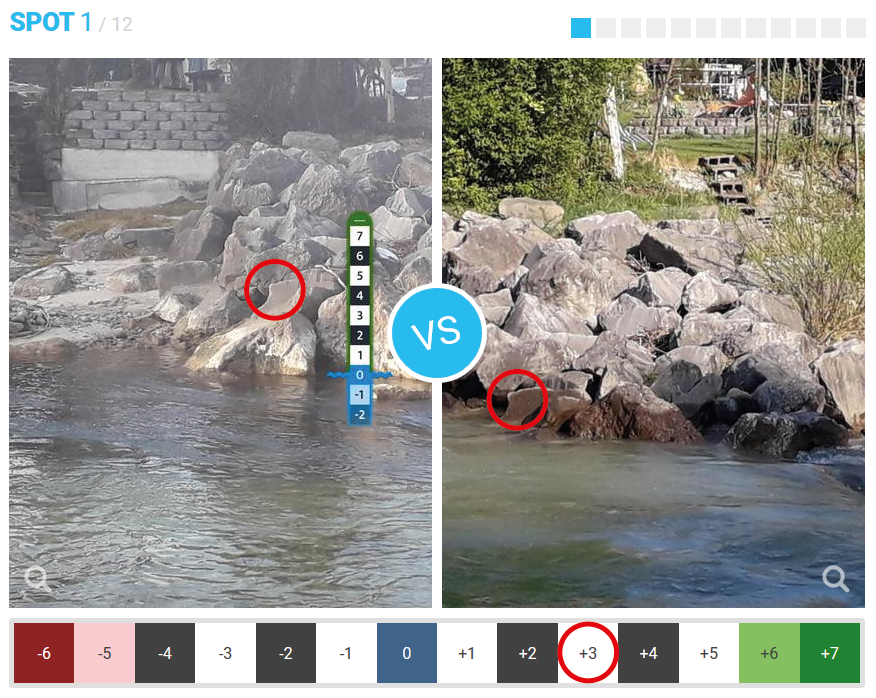
In this example the water level in the right picture is higher than in the reference picture. The water level is in the class 3.
Championships & Rounds
Every day there is a new round, and each round has 12 pairs of pictures. 28 rounds are a championship, which always begins on the first day of each month. In the end of the championship prizes will be given to the three players with the most points in total. Additionally we will distribute prizes to three of the daily winners. The prizes will be announced on the homepage of the game.
Points
There are two types of picture pairs: rated and unrated pictures.
- Unrated pictures have not been classified yet and are new in the game. The correct value is therefore not yet known and the vote cannot be evaluated yet. For this vote you will get three points.
- Rated pictures have already been classified by several players, so the correct class (the median of all evaluations) is known. If you choose the correct class, you gain six points, if you choose one class away you gain four points and if you are more than one class away you gain zero points.
Report spot: unrecognisable pictures & wrong classifications
Sometimes it is not possible to classify an image. In this case you can click on «report spot» and can choose a reason from a drop-down menu. For choosing «report spot» you will get three points. It can also happen that the median of all classifications is wrong. For this reasons the player can also click on «report spot» at the end of a round. The following reasons can be selected:
- The photo is ok, but I don’t know the category.
- The staff gauge is not placed correctly.
- The staff gauge is missing.
- The correct value is clearly incorrect.
- The location has changed and the reference image is unrecognizable.
- Other reason
Reported spots will be checked by administrators or will be sorted out automatically if enough participants report the same spot.
Missed rounds
Sometimes you might not have had time and might have missed a round. In this case the round can also be completed at a later stage. You will not collect points for this round or this championship, but can still increase your personal total points. If you want to play a missed round just click on «round x/28».
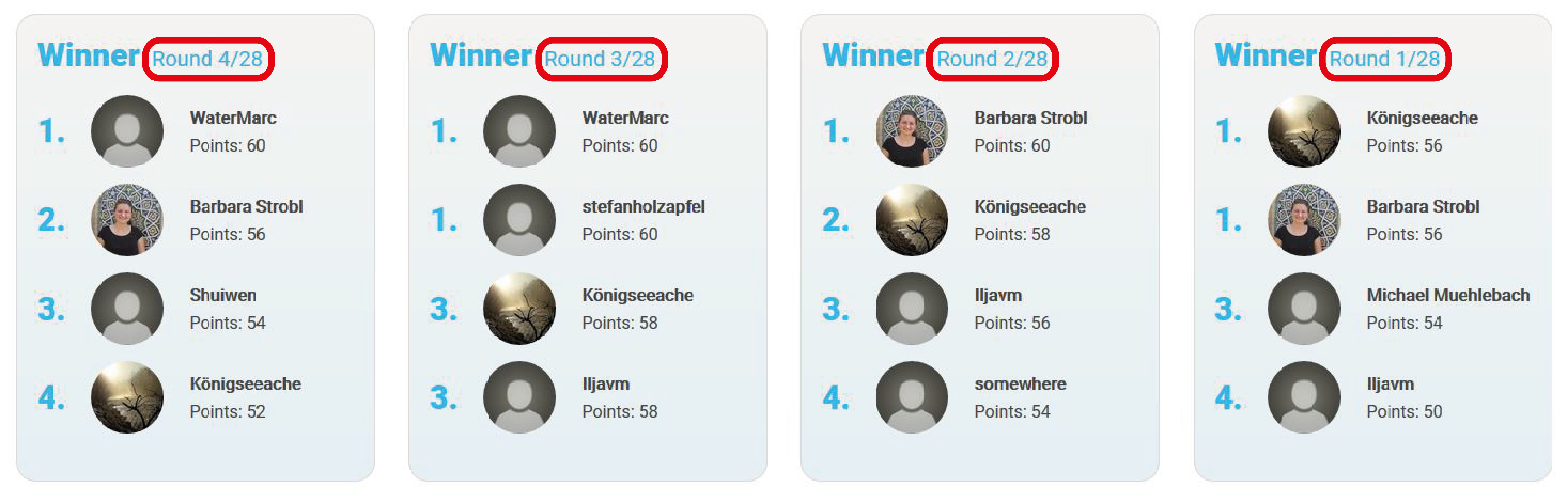
Questions?
If you have any questions please send an email to info@crowdwater.ch. We will be happy to help you!